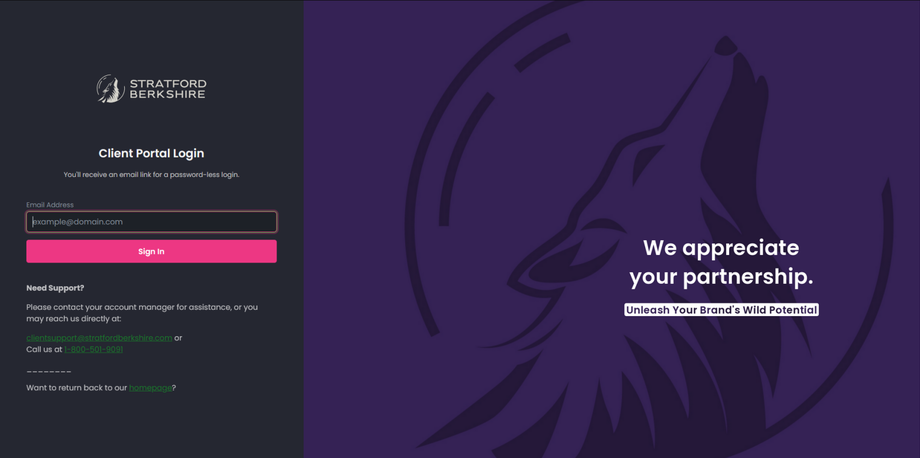Your client portal at Stratford Berkshire Group is your central location to access all projects, support, and more for your business. To access your client portal, you will need to follow these steps:
1. Go To Your Client Portal
The client portal page is always accessible at https://portal.stratfordberkshire.com
2. Log Into The Client Portal
You must be added as a user by a team member at Stratford Berkshire Group to log into your client portal.
Type in your email address, and you will receive a magic link to your email account to log in. Magic links are usable for 24 hours.
3. Access The Client Portal
Upon clicking the link in your email address to access the portal, you will immediately be redirected to your portal page. If you have multiple projects with us, you may see an initial screen offering you access to different portals. Select the one that is appropriate for your project / business.